In the current version of Heron, you are able to import satellite imagery from Arcgis servers via the RESTRaster component. The component will request an image of the REST service based on the bounding box of the curve(s) and download it to the specified folder. This can be useful when assembling a high resolution texture map for a site model or site plan (tutorial here), however not all sources use this type of server to deliver their satellite images. In fact, some of the most popular sources, such as Google and Mapbox, use tile-based delivery methods where a series of smaller image tiles are delivered based on the screen's bounding box (sometimes called a "slippy map"). Now, tile-based image delivery is geared for mobile and web-based applications where the app might request a few tiles at a time based on the "zoom level", however I thought it would be useful to add these types of sources to the next release of Heron, so I'm developing a component that would provide this.
The net effect between Heron's RESTRaster and the slippy raster component when looking to get high resolution images over a large area is that with RESTRaster you would divide up your boundary into smaller tiles before requesting the imagery and with slippy raster, you specify the zoom level as an integer and the tiling is taken care of. Also the tile-based image sources generally provide higher resolution (pixels/sf) imagery.
Below are some example screenshots of raster map sources from Mapbox, Google, OSM and Stamen which can be imported with the slippy raster component.













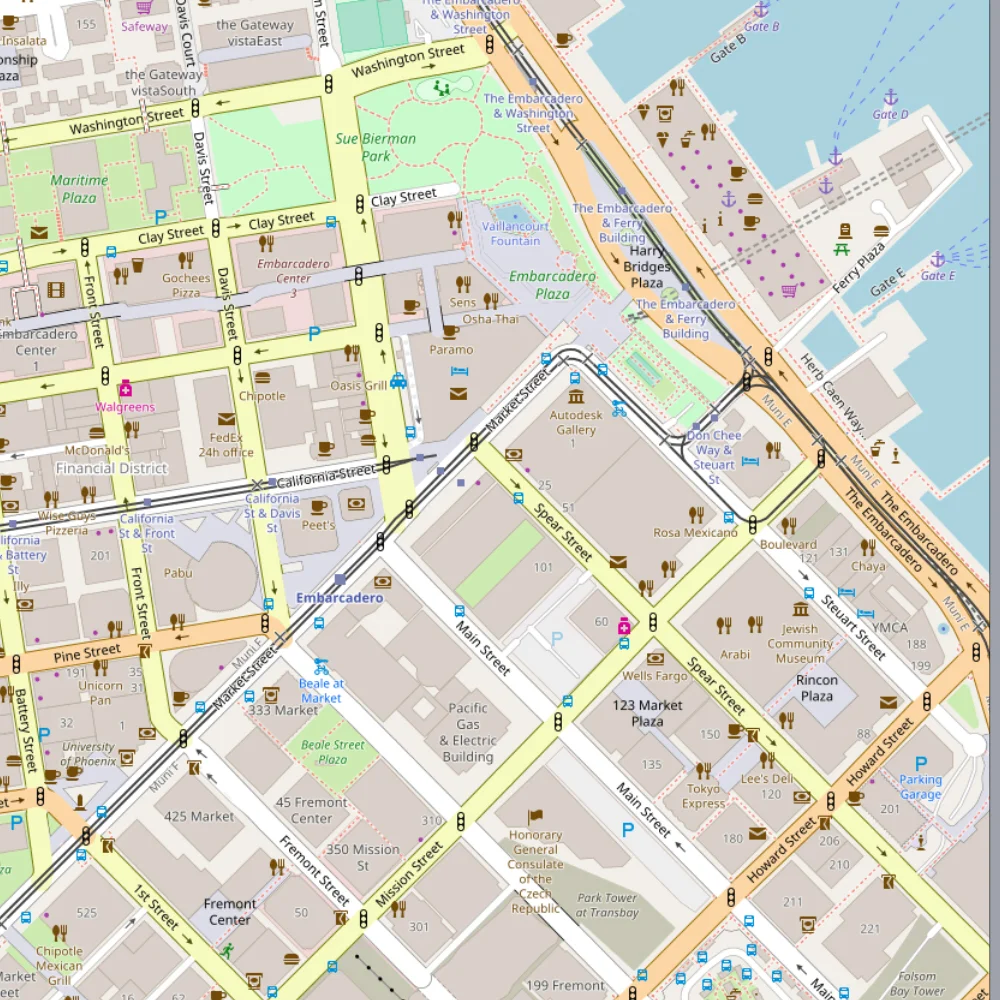








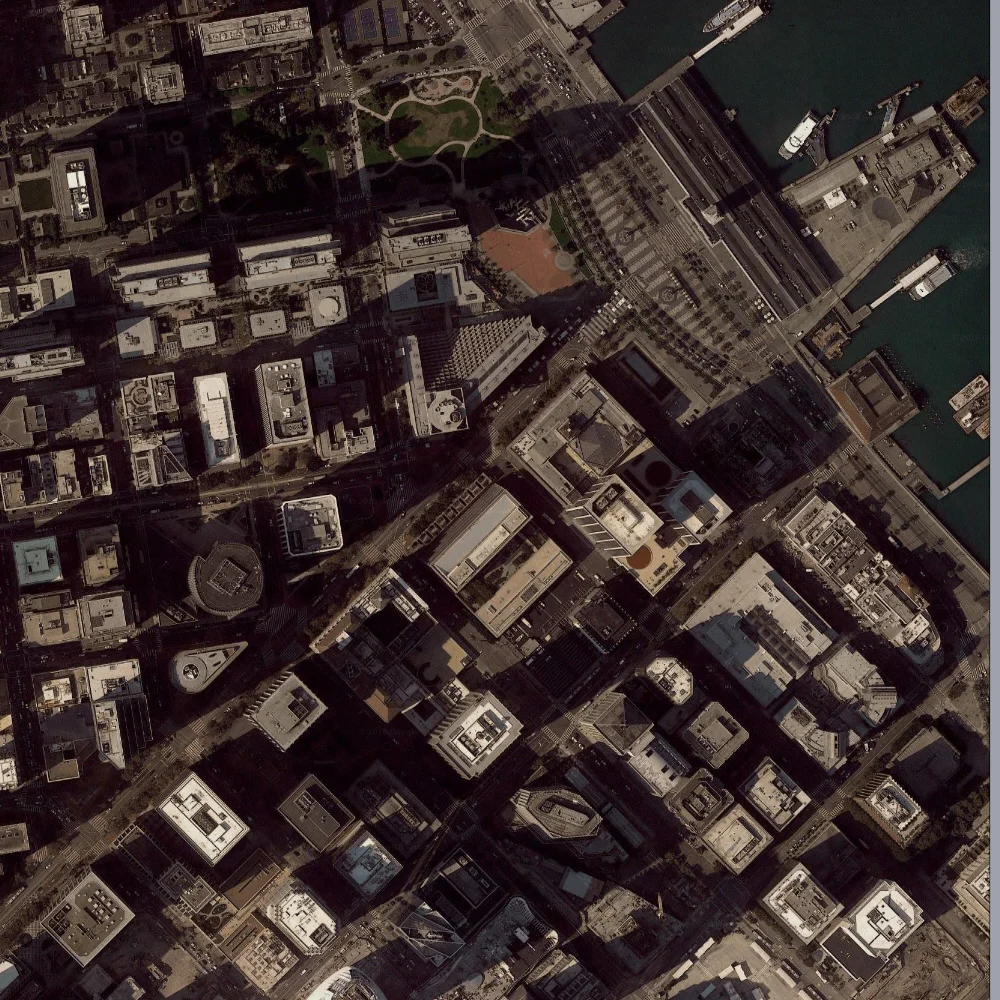

And here's an example of how the zoom level affects the resolution of the map given the same boundary. With an exponential relationship, the higher the zoom level, the more tiles make up the image. The slippy raster component takes care of stitching the tiles together into one image.











